Troubleshooting Family Access Login Issues
Account Recovery Options for LISD Parents and Guardians
On this page
This article guides the parents and guardians of LISD students through the most common troubleshooting issues when accessing Skyward Family Access.
Login Area
It is essential to ensure you are logging into the correct area. Check the Login Area field to make sure Family/Student Access is selected from the drop-down menu.

Forgotten Login/Password
If you have forgotten your Skyward Family Access login or password, please click here for assistance and follow the prompts.
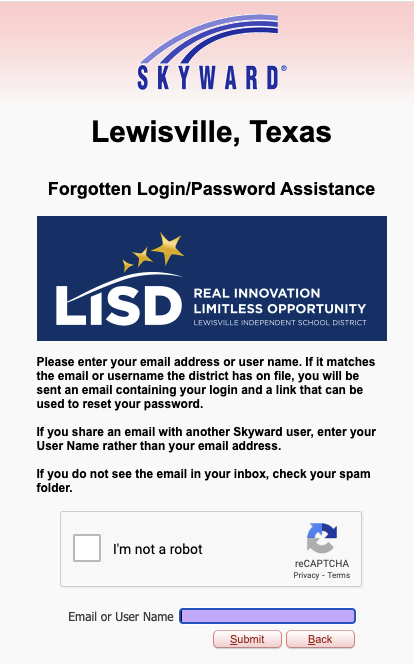
If the above step is unsuccessful, please click here to reset your email account.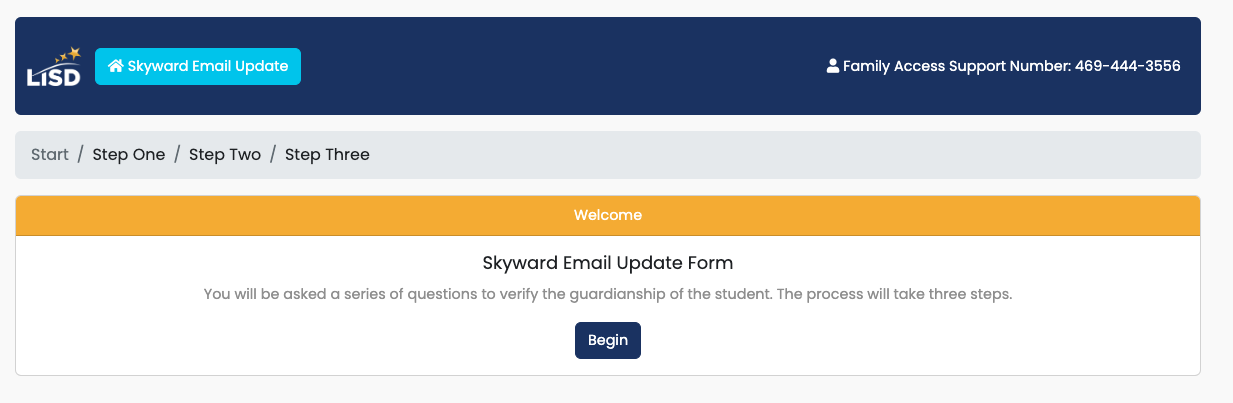
If you have tried both of the recovery methods above and cannot log in to your Skyward Family Access account, you will need to visit your campus office to regain your account access. This is necessary for security reasons.
Account Locked
If you have received a message that your Skyward Family Access account is locked, you will need to either:
- Call the Help Desk at 972-350-1833 between 7:30 am and 4:30 pm on school days.
- Enter a support ticket.